New Family Friendly Homepage
For those of you who want Google Safe Search enabled all the time:
Live. Work. Play.
For those of you who want Google Safe Search enabled all the time:
At Onoko, I’ve been using Quercus to run PHP applications on Elastic Beanstalk, Amazon’s scalable Java stack.
Quercus is great, although I’ve found I have to work round some of its unimplemented methods or implementation differences from PHP. I test on a plain Linux/Apache/PHP server though, and wanted a way to detect Quercus so I can conditionally use different work arounds. You can do this with the following PHP:
$IS_QUERCUS = strpos($_SERVER[“SERVER_SOFTWARE”],’Quercus’) !== false;
This WordPress plugin allows you to use Amazon’s Simple Storage Service to host your media for your WordPress powered blog.
It is an extension of the Tantan S3 plugin adding support for setting a CloudFront distribution for your files.
Get it from WordPress here
Database Read Replicas is a WordPress plugin that extends the built in database class to support MySQL Read Replicas so that you can scale your database to support more users.
Get it from WordPress here
This is my first WordPress plugin in a while. Its a modification of the Force User Login plugin that extends it in two ways:
1) It works with WordPress multisite, so that you can set on a per site basis if a site requires login to view the content.
2) It allows you to set a minium user level to view content, so for example, only Editors and above can view the content. (This is useful when you have automatic user registration set up or on a multisite where users may have access to multiple sites.)
Get it from WordPress here
I was looking up papers Google Scholar related to quantum evolution recently, randomly inspired by watching the movie Creation.
Anyway, it made me wonder if my paper from uni was on there and it is!
I was wanting to find all the Photos in my iPhoto 2011 library that didn’t have a place assigned, so I could assign a place to them. There wasn’t a filter option that would directly detect if a place was blank. Then I realised I could check for every single letter in the alphabet to see if the place didn’t contain them, but a Smart Album is only allow 10 filters, not the 26. Then I realised almost every place name will contain a vowel, so I could just check for the 5 vowels. If you want to do this your self, make sure you select “Match all of the following conditions”:
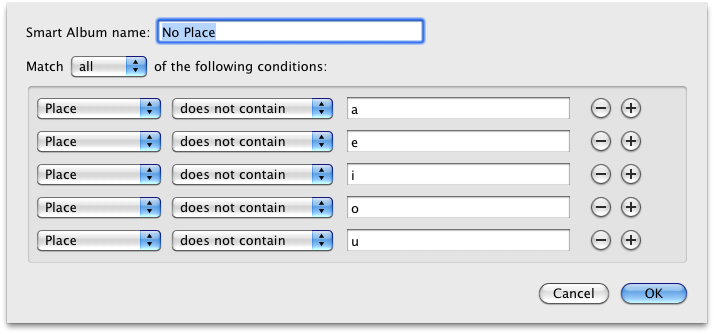
Update:
I later realised you could do this for a similar affect using the GPS tag, although its not quite the same because if a photo has a place assigned but wasn’t tagged with GPS it will still appear in this filter:
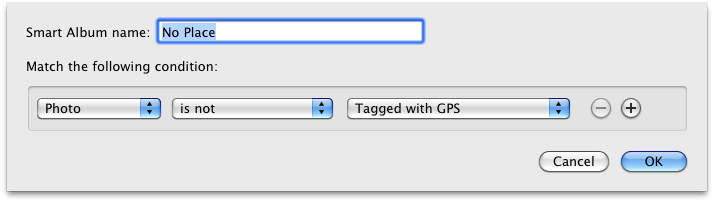
1) Custom Sidebar Icons
I had linked my “~/Movies” directory to a directory on my second hard drive (I have an SSD + 1TB 12.5mm in my 13″ MacBook Pro). However this removes the special icons OSX will show for folders like “Movies”, “Documents”, etc. if you drag them to Finder’s sidebar.
I found out that the sidebar icons are kept track of in “~/Library/Preferences/com.apple.sidebarlists.plist”. However it gets overwritten from cache when you log out, meaning you can’t edit it while you’re logged in. I was able to copy and paste in the icon information from the file of a second user when logged in as the second user or by using ssh when the original user wasn’t logged in.
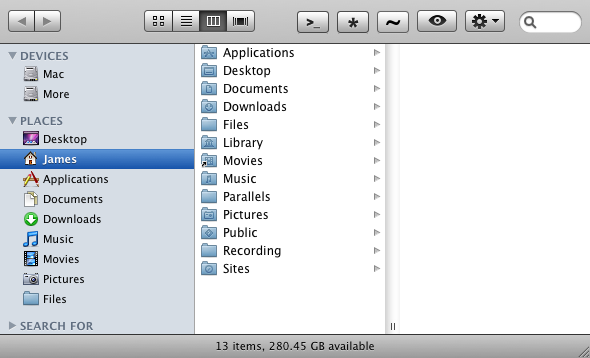
2) Forcing Google Contact Sync
I found this through a combination of searching on google, and running “Sync Now” from the iSync.app menu item while doing a “ps -ef | grep google”.
/System/Library/PrivateFrameworks/GoogleContactSync.framework/Versions/A/Resources/gconsync --oneshot --sync com.google.ContactSync --entitynames com.apple.contacts.Contact,com.apple.contacts.Email Address,com.apple.contacts.IM,com.apple.contacts.Phone Number,com.apple.contacts.Street Address
3) Toggle File Invisibility
I’ve created an AppleScript app that you can drag to your Finder toolbar to toggle file visibility. It requires Xcode to be installed and will make files visible or invisible, but you’ll need something like Total Finder in order to be able to view hidden files to make them visible.
This was from the official Apple iTunes Connect app :-P
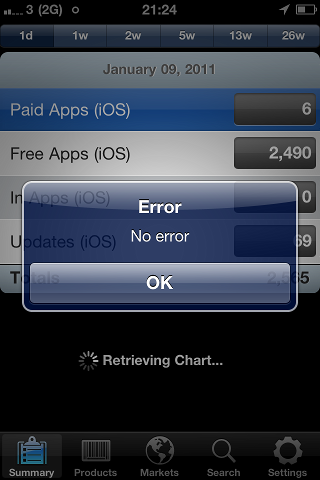
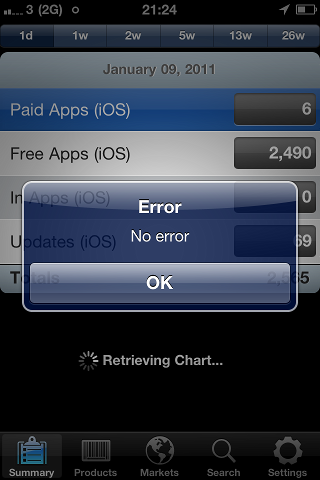
This is a really random post, but like the MySQL Bit post, it took me ages to find the right information on the internet, so thought I would blog it. I wondered if it was possible to run the 24″/27″ Apple LED Cinema Display which only have a DisplayPort input with a PC that normally only have a VGA or DVI adaptor. I’ve realised it is using these adaptors:
http://www.atlona.com/Atlona-DVI-to-Mini-DisplayPort-Converter-p-17859.htmlhttp://www.atlona.com/Atlona-Dual-Link-DVI-to-Mini-DisplayPort-Converter-USB-Powered.html
However the caveats are:
Long and short of it is, if you really want to from a laptop you’ll get low resolution at best, from a desktop your best bet is to buy a graphics card with a DisplayPort adaptor output, or better yet get a mac. I think part of the reason for DisplayPort over VGA/DVI and even HDMI is the higher resolution.