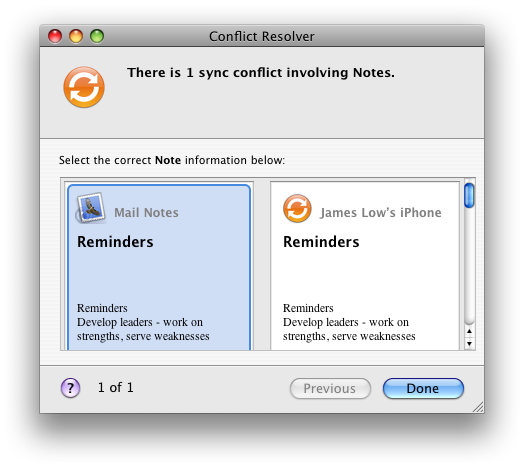For some of you this maybe so minor its not worth worrying about, but I really don’t like how if conflict resolver is shown when syncing my iPhone with iTunes, the iSync icon gets added to my menu bar no matter whether I click sync now or later after resolving the conflict. I’ve contacted Apple about this, but I recently found this article (http://www.tuaw.com/2009/11/02/mac-101-how-to-manually-enable-menu-extras/) that helps explain how to load menu items. What I’ve done instead is rename the sync menu item, so that it never gets loaded. Quick disclaimer, I’m not responsible for any damage to your computer using this command.
sudo mv “/System/Library/CoreServices/Menu Extras/Sync.menu” “/System/Library/CoreServices/Menu Extras/Sync2.menu”