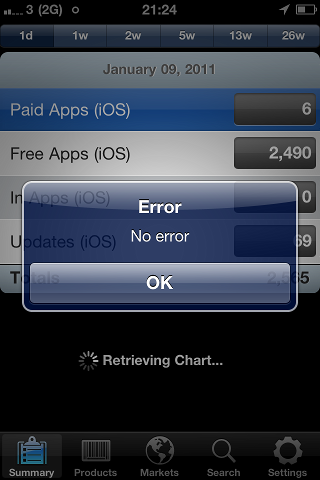Random OSX Hacks
1) Custom Sidebar Icons
I had linked my “~/Movies” directory to a directory on my second hard drive (I have an SSD + 1TB 12.5mm in my 13″ MacBook Pro). However this removes the special icons OSX will show for folders like “Movies”, “Documents”, etc. if you drag them to Finder’s sidebar.
I found out that the sidebar icons are kept track of in “~/Library/Preferences/com.apple.sidebarlists.plist”. However it gets overwritten from cache when you log out, meaning you can’t edit it while you’re logged in. I was able to copy and paste in the icon information from the file of a second user when logged in as the second user or by using ssh when the original user wasn’t logged in.
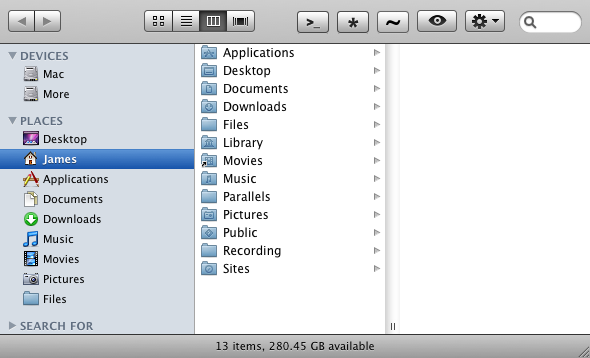
2) Forcing Google Contact Sync
I found this through a combination of searching on google, and running “Sync Now” from the iSync.app menu item while doing a “ps -ef | grep google”.
/System/Library/PrivateFrameworks/GoogleContactSync.framework/Versions/A/Resources/gconsync --oneshot --sync com.google.ContactSync --entitynames com.apple.contacts.Contact,com.apple.contacts.Email Address,com.apple.contacts.IM,com.apple.contacts.Phone Number,com.apple.contacts.Street Address
3) Toggle File Invisibility
I’ve created an AppleScript app that you can drag to your Finder toolbar to toggle file visibility. It requires Xcode to be installed and will make files visible or invisible, but you’ll need something like Total Finder in order to be able to view hidden files to make them visible.